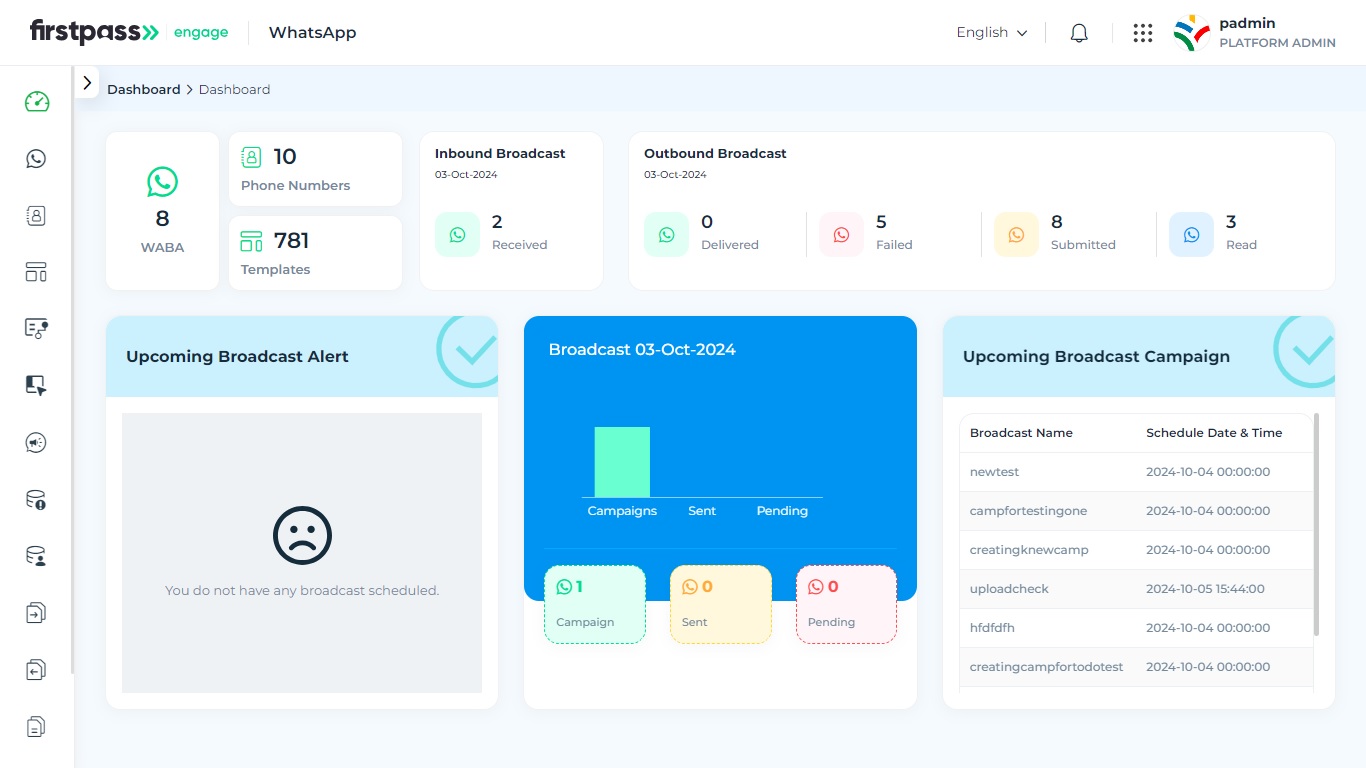In the header section, there is a User Profile Section on the right with the user's name and role. A language selector is provided to allow you to set your preferred language. Bell icon for notifications and an application menu for switching applications.
Sidebar (Navigation Menu) The left side of the dashboard contains a vertical navigation bar that allows the user to easily access different sections of the platform. Each icon represents a feature or module of the platform.