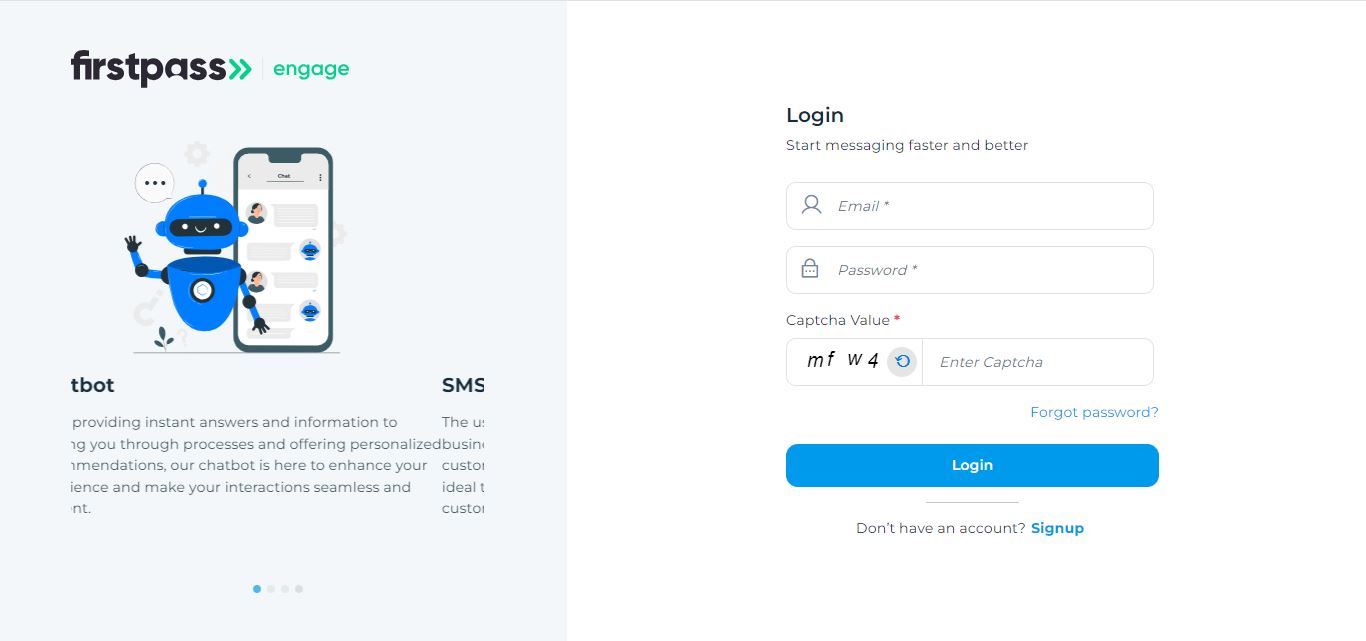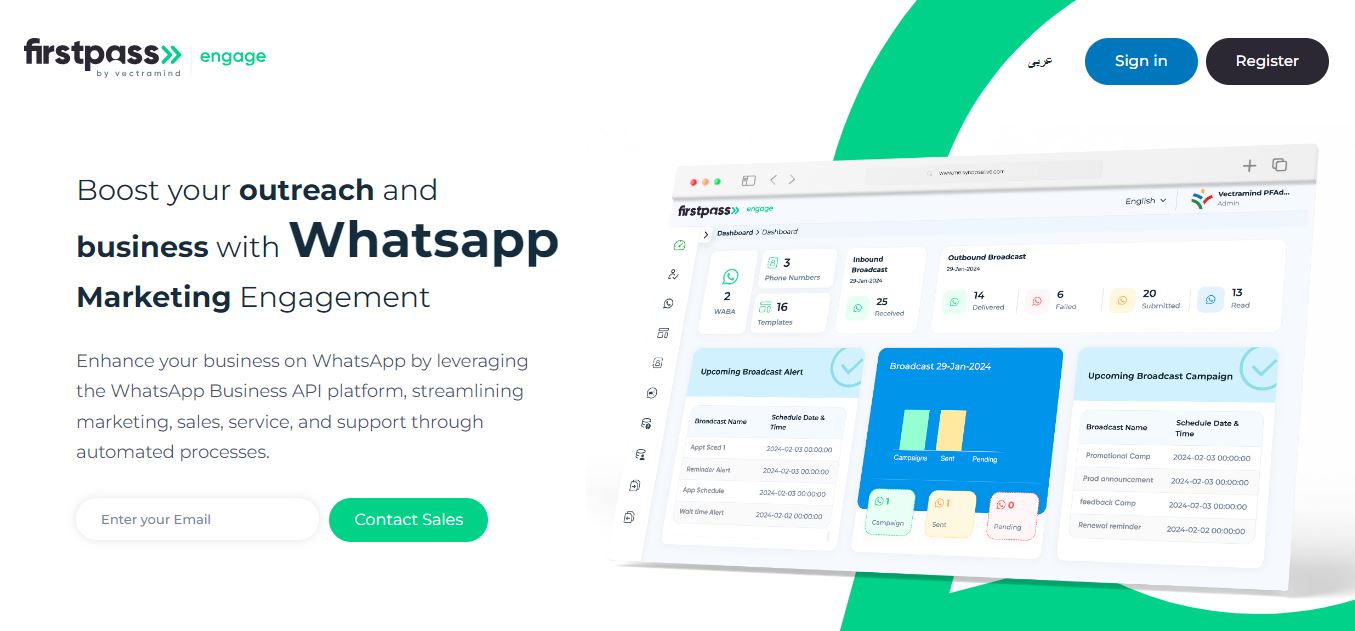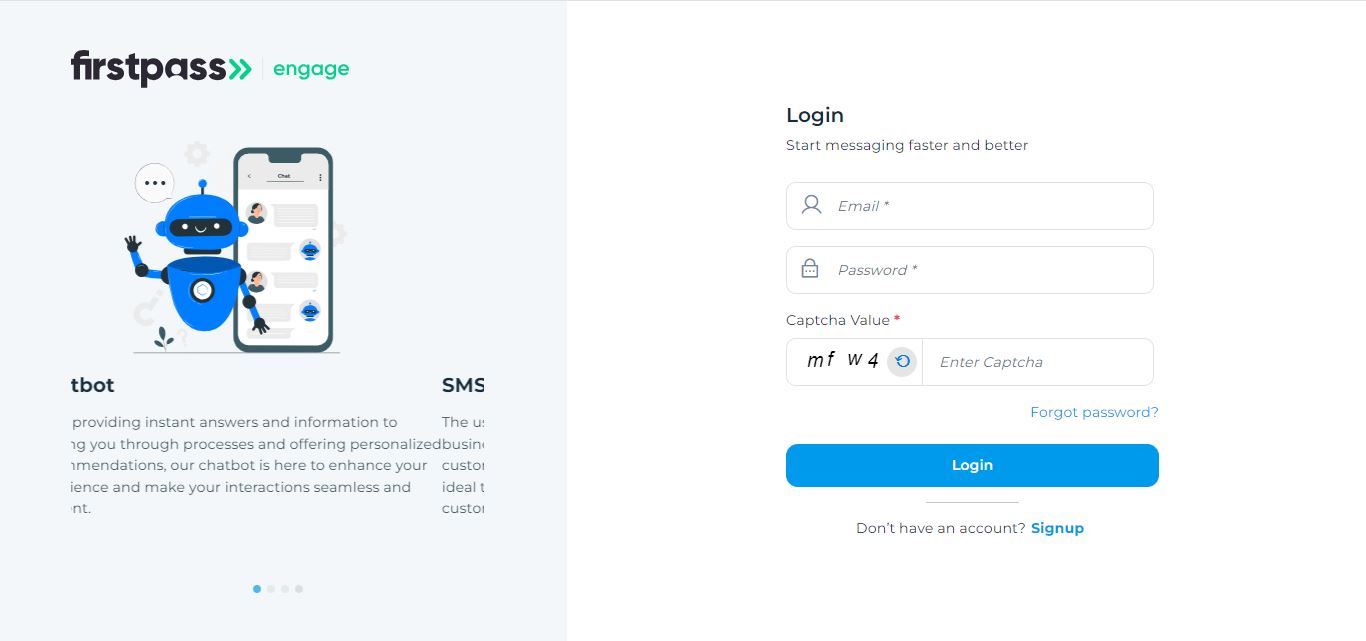WhatsApp Marketing Engagement Overview
This section describes the benefits and features of WhatsApp marketing through the Firstpass Engage platform, leveraging the WhatsApp Business API.
Language Selection: Options for switching between languages (e.g., English, Arabic).
Sign In/Register: Buttons for logging into the platform or creating a new account.
Call to Action
Contact Sales: Button to initiate a sales enquiry regarding WhatsApp Business integration.
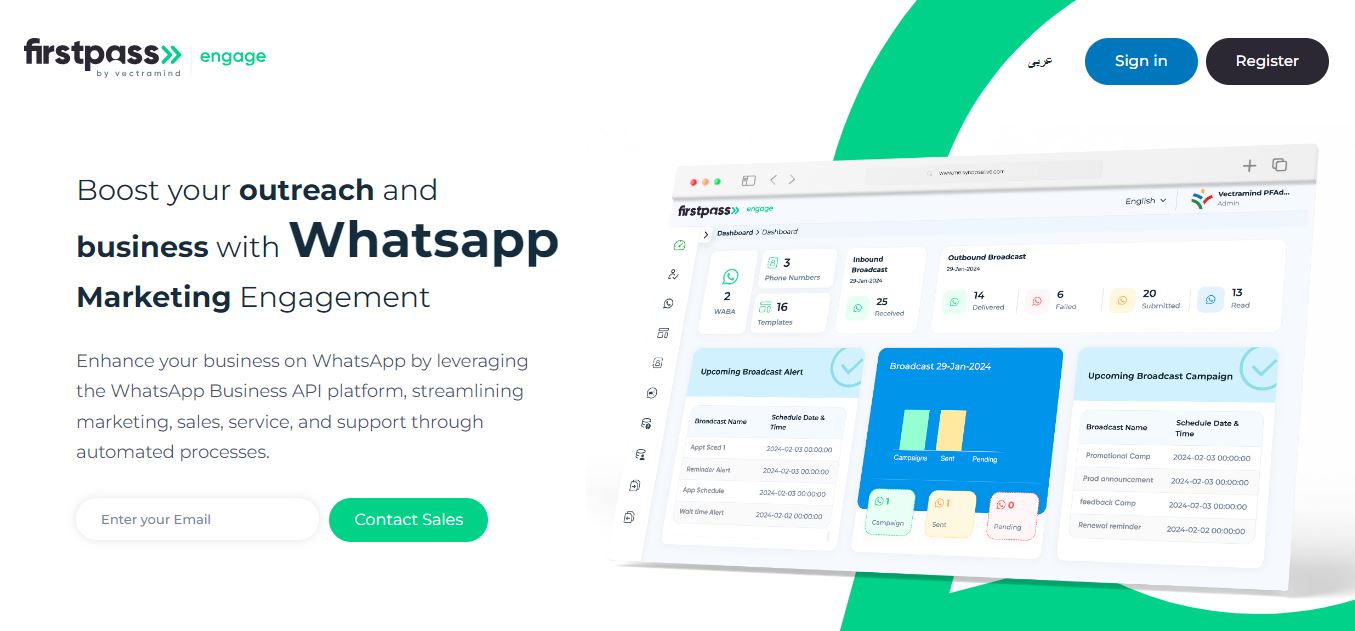
Our Services
WABA Setup: Configure your WhatsApp accounts - one or many, define templates and view approval statuses.
Craft WhatsApp Promotions: Disseminate your promotions utilizing the advanced features of WhatsApp for Business. Share engaging media like images, audio, or brochures seamlessly.
Targeted Campaigns: Connect with your specific audience to enhance overall business growth.
Dispatch Real-Time Alerts: Utilize Firstpass engage APIs for seamless integration, enabling the delivery of real-time WhatsApp notifications to keep your customers engaged.
Reports: Analyze your campaigns, and know how they have performed and engagement rate with your audience.
Benefits of using Firstpass engage Whatsapp Solution
Higher Engagement: Engage your customers with personalized messages that resonate with their interests, requirements, and values, fostering a stronger connection and loyalty.
Optimal ROI: Achieve a high return on investment with WhatsApp engagement, as it costs significantly less than traditional above-the-line marketing campaigns. WhatsApp messages are delivered to the inbox with a high probability of being opened, read, and converted.
Enhanced Brand Exposure: Elevate your brand's visibility by tapping into WhatsApp's extensive user base and widespread popularity, ensuring increased exposure and recognition among users.
Sign-In Process
1) Upon clicking the "Sign-In" button, the user is redirected to the Login page.
2) On the Login page, the user enters their Username, Password, and completes the Captcha, then clicks the "Login" button.
3) An OTP is sent to the user's registered contact.
4) The user enters the OTP and clicks "Verify OTP."
5) After successful verification, the user is redirected to the Home page.