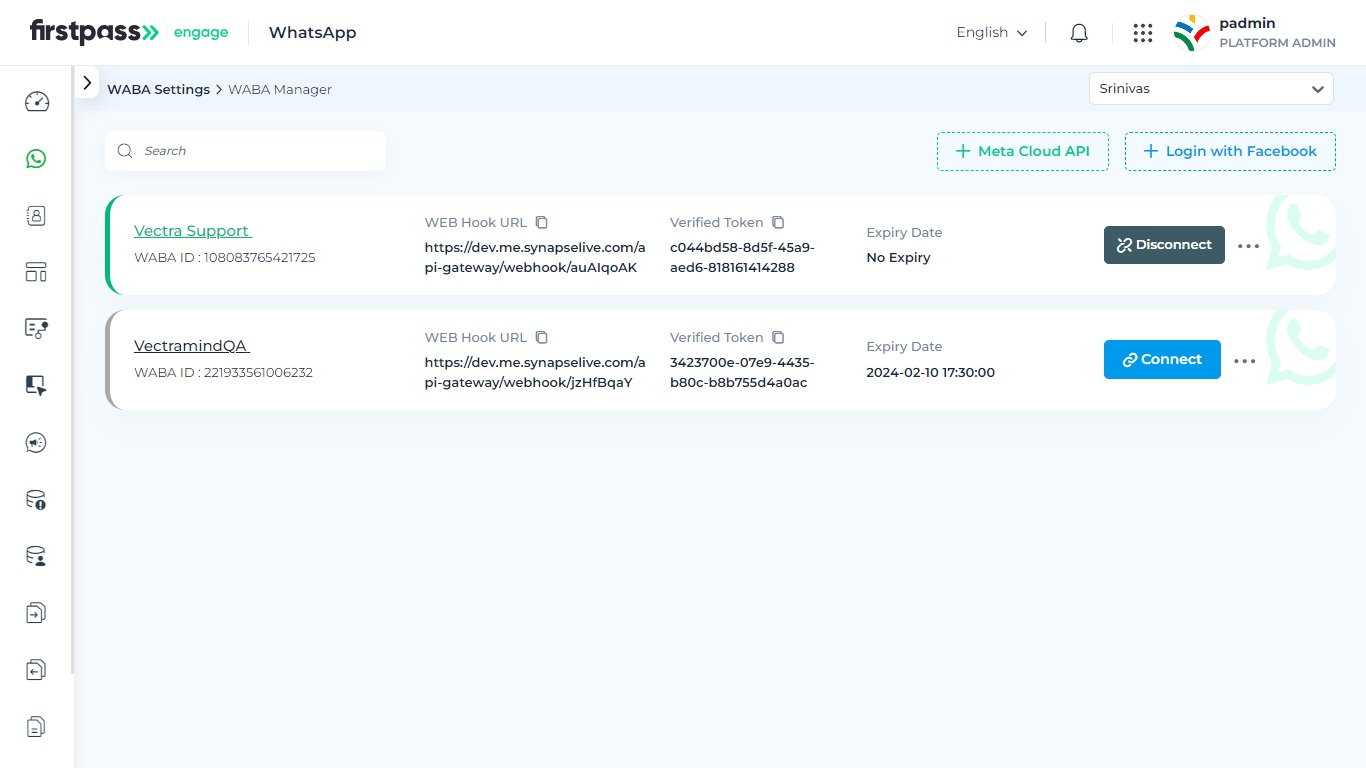Clicking on WABA manager in the menu displays the list of WABA (Whatsapp Business Account) profiles. WABA profiles display their respective WEB Hook URLs and Verified Tokens, Expiry date and connection and menu for editing the details and DLR web hook and Register webhook.