Elastic Grid - Responsive Jquery Gallery Plugin
Elastic Grid is a fully responsive image gallery. It allows your visitors to easily sort with many CSS3 effects. When visitors click on a thumbnail, it will open a preview and show a larger image and some other content like a title, a description and a link.
Installation
Import CSS & Javascript
Style for plugin
<link rel="stylesheet" type="text/css" href="css/elastic_grid.min.css" />
Scripts for plugin
<script src="https://ajax.googleapis.com/ajax/libs/jquery/1.9.1/jquery.min.js"></script> <script src="js/modernizr.custom.js"></script> <script src="js/classie.js"></script> <script type="text/javascript" src="js/elastic_grid.encode.js"></script>
Create HTML container
<div id="elastic_grid"></div>
Initial Script
<script type="text/javascript">
$(function(){
$("#elastic_grid_demo").elastic_grid({
'items' :
[
{
'title' : 'Title #1',
'description' : ' Description text here',
'thumbnail' : ['images/small/1.jpg', 'images/small/2.jpg'],
'large' : ['images/large/1.jpg', 'images/large/2.jpg'],
'img_title' : ['image #1 title', 'image #2 title'],
'button_list' :
[
{ 'title':'Demo', 'url' : 'http://bonchen.net/' },
{ 'title':'Download', 'url':'http://porfolio.bonchen.net/'}
],
'tags' : ['Portrait']
},
{
'title' : 'Title #2',
'description' : 'Description text here',
'thumbnail' : ['images/small/4.jpg', 'images/small/5.jpg'],
'large' : ['images/large/4.jpg', 'images/large/5.jpg'],
'img_title' : ['image #1 title', 'image #2 title'],
'button_list' :
[
{ 'title':'Demo', 'url' : 'http://bonchen.net/' },
{ 'title':'Download', 'url':'http://porfolio.bonchen.net/'}
],
'tags' : ['Vintage']
},
{
'title' : 'Title #3',
'description' : 'Description text here',
'thumbnail' : ['images/small/15.jpg', 'images/small/2.jpg'],
'large' : ['images/large/15.jpg', 'images/large/2.jpg'],
'img_title' : ['image #1 title', 'image #2 title'],
'button_list' :
[
{ 'title':'Demo', 'url' : 'http://bonchen.net/' },
{ 'title':'Download', 'url':'http://porfolio.bonchen.net/'}
],
'tags' : ['BW']
}
]
});
});
</script>
There are 3 photos will display in the grid. Please go to next section to find out more.
Explanation
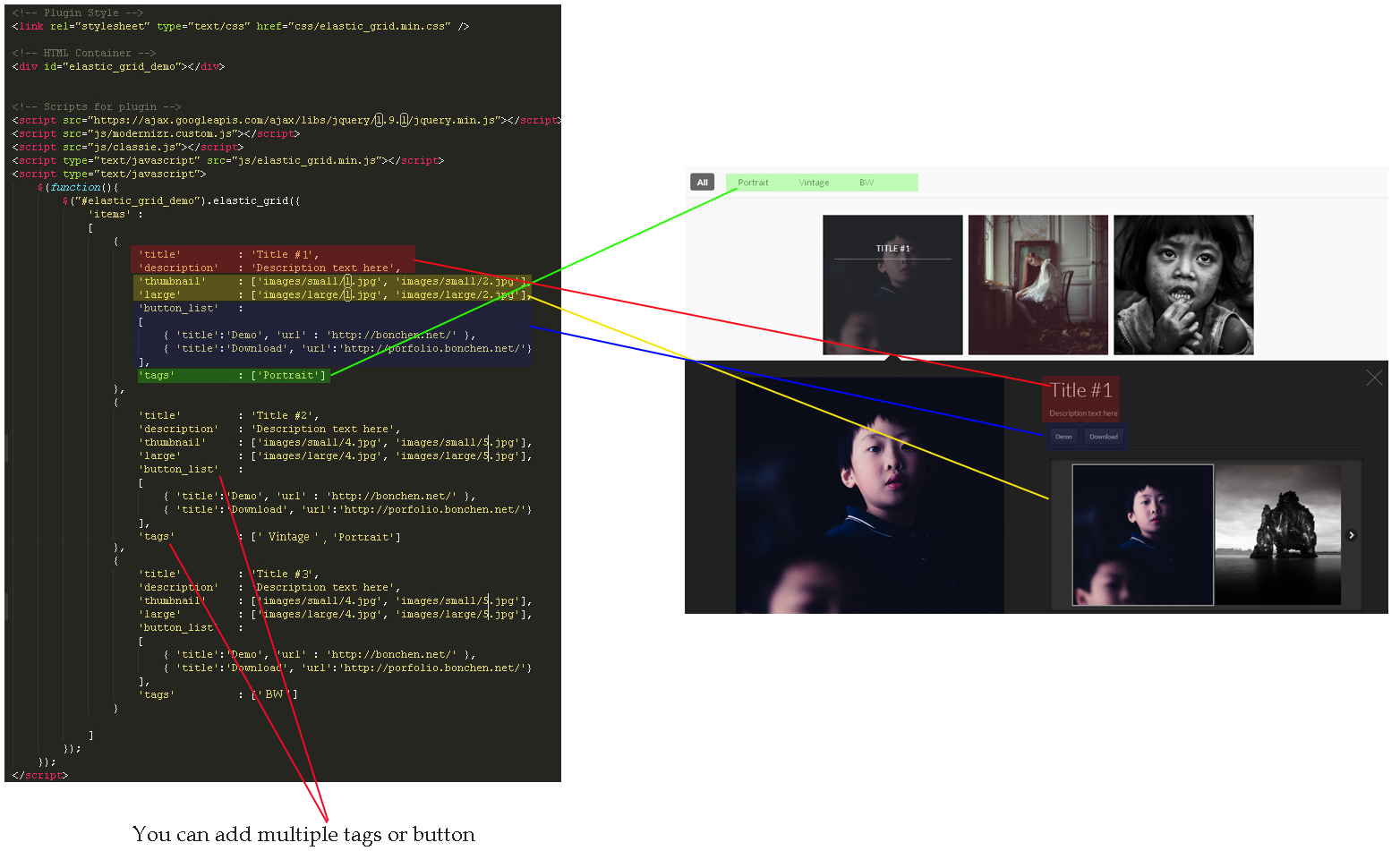
The Options
Play with settings
Below is an example of the code with all available options and their defaults:
<script type="text/javascript">
$(function(){
$("#elastic_grid_demo").elastic_grid({
'filterEffect': 'popup',
'hoverDirection': true,
'hoverDelay': 0,
'hoverInverse': false,
'expandingSpeed': 500,
'expandingHeight': 500,
'items' :
[
{
'title' : 'Title #1',
'description' : ' Description text here',
'thumbnail' : ['images/small/1.jpg', 'images/small/2.jpg'],
'large' : ['images/large/1.jpg', 'images/large/2.jpg'],
'button_list' :
[
{ 'title':'Demo', 'url' : 'http://bonchen.net/' },
{ 'title':'Download', 'url':'http://porfolio.bonchen.net/'}
],
'tags' : ['Portrait']
},
....
]
});
});
</script>
Setting parameters
| Name | Description |
| filterEffect | Specify sets like: moveup, scaleup, fallperspective, fly, flip, helix , popup |
| hoverDirection | Overlay slide in on top of some thumbnails from the direction that we are coming from with the mouse. Set false to turn it off. |
| hoverDelay | For hover direction |
| hoverInverse | Inverse the hover direction |
| expandingSpeed | The speed of open a preview when clicking on a thumbnail |
| expandingHeight | Belongs to the size of the large image. In the demo, I used the image with size 500x500. If your images have 400x400, so change it to 400 |
| items | Please see the photo on the previous section |
Reference Resources
Clearfix hack by Nicolas Gallagher
Scroll effect by @hakimel
Classie - class helper functions by bonzo
Direction Aware Hover by Codrops
Thumbnail Grid with Expanding Preview by Codrops
Elastislide by Codrops